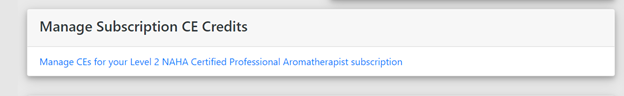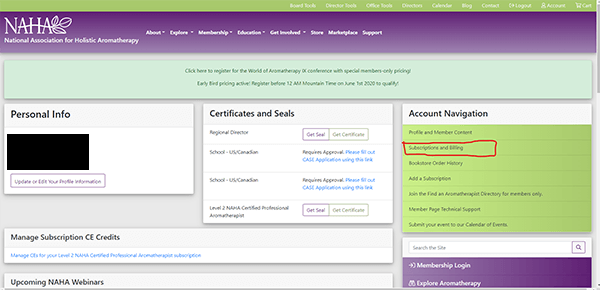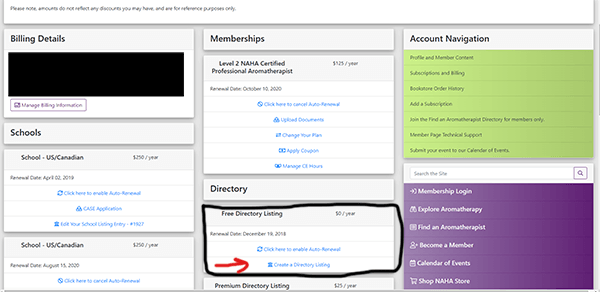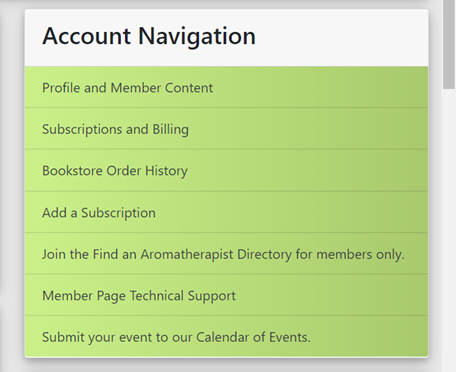Unsupported Browser
You are seeing this message because you are using the Internet Explorer web browser. Internet Explorer has not been updated with new features since the release of Windows 10 in July 2015, so it doesn't support the modern standards that our website uses. We recommend switching to Google Chrome, Mozilla Firefox, or Microsoft Edge, all of which our website is tested with.
FAQ
Continuing Education For Continuation of Level 1, 2, or 3 NAHA Members
Once you become a member of NAHA at a Level 1, 2, or 3, member you will be required to obtain Continuing Education Credits to remain a member in good standing. Every two years these credits will be audited by NAHA staff to make sure they meet the requirements listed below, along with the total hours required for that membership level (Level 1 = 10 hours, Level 2 = 20 hours, Level 3 = 30 hours).
To record your CE credit hours members will need to:
• Log into your member account home page
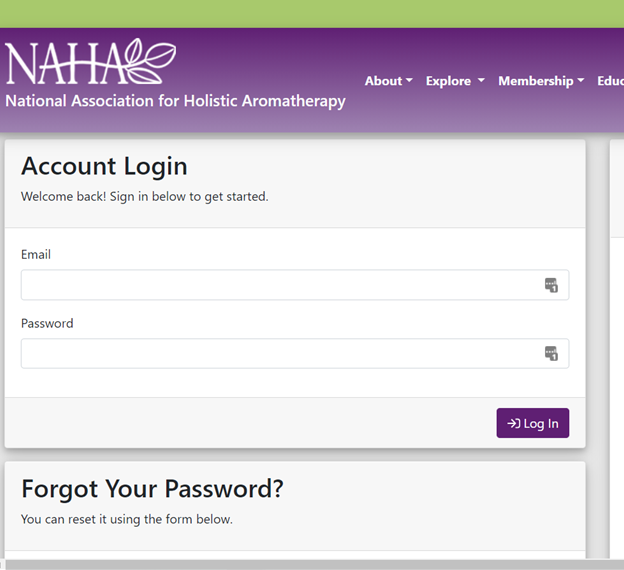
• Locate the Manage Subscription CE Credits box. Click the blue link (links vary based on level of membership)
Example:
• Click the purple add button found on the lower right of the CE Records box.
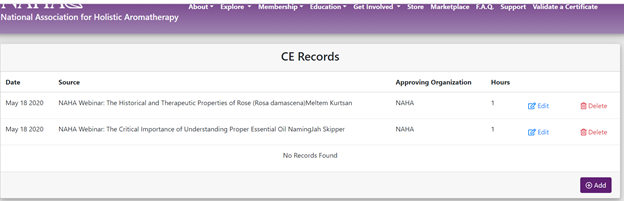
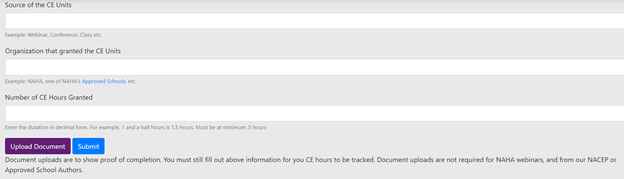
• Be prepared to provide The Source of CE Units.
Example: Webinar, Conference, Class etc.
• Please offer us the name of the organization that granted the CE Units.Example: NAHA, NAHA Approved School, NACEP etc.
• Be prepared to enter the Number of CE Hours Granted. (This information is usually found on your certificate of completion or offered as information with your Webinar)
• Upload necessary documents for proof of completion. *Certificates of coursework offered by a NACEP, or an Approved School Educator is necessary to validate proof of completion.
• When you press upload, you can either click to add the file in question. Once this is accomplished you would get a message that NAHA will be notified about your upload.
• Please press the back arrow button to go back to your last page. Be sure to press submit to save the information you entered about your CE Credits.
*NOTE: If you do not see your Manage CE Subscription hours link, please contact info@naha.org for assistance.
I Have Signed Into NAHA And I Still Don't See My Manage CE Link.
Keep in mind that a member must be subscribed to level 1 or above in order to see the manage CE link in their member screen. If your link is still missing you can inform us by emailing info@naha.org.
Subscribing To NAHA
1. Click Signup in the upper right corner.
2. Fill out the registration form on the right.
3. Log in to your new account.
4. Click Add a subscription from the Account Navigation menu.
5. Subscribe to the plan appropriate for your region and certification level.
6. Submit your payment and or use the coupon code provide by your school.
7. Submit your membership application (only for levels 1, 2, or 3).
If you still have additional questions or concerns please email info@naha.org
How Do I Renew My NAHA Membership?
Your NAHA Membership should renew automatically. You will be informed via email when this renewal occurs. If the payment does not go through, you will be notified and the system will try again in a few days. The system will attempt to bill a total of 3 times, after which your membership will expire. Once your membership has expired, the only way to renew is to set up a new membership from your account page. To do this please:
1. Log into your current member account
2. Make sure you are on your account home page by clicking “account” in the top right of your screen
3. Locate the Account Navigation Panel, and select the Add a Subscription option
4. Choose your membership level and make your payment
*Note: If you were previously registered as a Level 1, 2, or 3 member then you will need to resubmit documents via the upload link on your member account home page. If you cannot find your previous records please email our office at info@naha.org for assistance.
How to Create My Aromatherapist Directory Listing
Joining our directory is easy! If you're a Level 2 Member or higher you are allowed to be discovered in our Find an Aromatherapist Directory so clients can search practicing aromatherapists, retailers, wholesalers, and the like, all in one convienent spot. Members can choose between a free directory listing, or paid annual listing, which includes extra features like social media highlights, company logo, and more!
Here's how to sign-up:
1. Log in to your member account
2. Locate the Join the Find an Aromatherapist Directory button in the account navigation panel (5th option down in the green box, on the right side of your computer screen).
3. Once you click on that and are redirected, locate the Directory Listing Subscription box and choose what option best suits your needs.
4. Please confirm subscription payment info. This applies to free directory listings as well, as our system requires you to have a card on file to create this subscription.
5. Follow the next steps below to finish setting up your listing.
Creating your listing for the Find an Aromatherapist directory is easy if you follow these steps:
1. Log in to your account, and choose Subscriptions and Billing from the Account Navigation menu on the right (Circled in Red in image)
2. Locate the box on this page marked either 'Free Directory Listing' or 'Premium Directory Listing' (Circled in black in the image) and choose the option to Create a Directory Listing (Red Arrow in image)
*NOTE: If you still experience any issues please email info@naha.org.
How Do I Cancel My Membership?
-
To cancel your membership please first, log in to your member account. From your member account home page please locate the 'Subscriptions and Billing' option in the green account navigation box.
-
Click on that option, and once your page is redirected you will be able to see your current membership subscription box under the 'memberships' section on that page. In that box will be a link that says "click here to _______ auto-renewal."
-
If the option is to 'enable' auto-renew then you will not be automatically charge on the date listed above.
-
If the option is to 'cancel' auto-renewal then you will need to select that link to turn off your current renewal. You will have access to your membership benefits until that listed date.
*NOTE: If you have forgotten to turn off your auto-renewal and it is within a 30-day window of the original charge you may email info@naha.org for a refund. Please include your Member I.D. in the email for reference.
To Edit Your Directory Listing Please:
1. Log in to your member account
2. Locate the Subscriptions and Billing button in the account navigation box
3. Locate the directory listing box
4. Locate the link to "edit listing"
If you experience any issues with editing or updating your listing please email info@naha.org with the details you wish to change.
How Do I Upgrade/Change My Membership?
1. Log in to your current membership account.
2. Locate the Subscriptions and Billing option in the green box labeled "Account Navigation"
3. Locate the Membership Box with your current membership level listed.
4. Locate the blue Change Your Plan link option in the box.
5. Select the level with which you are changing your plan to.
6. Confirm payment (note* difference in payment during current membership will be pro-rated).
7. If upgrading to a Level 1, 2, or 3 plan please wait for emailed instructions of how to finish application process.
How Do I Apply A Coupon Code To A Subscription Renewal?
Renewals are processed automatically on the day that is displayed on your Subscriptions and Billing page. If auto-renew is enabled, the card associated with that account and subscription is processed. If a coupon code is entered any day before that renewal is processed it will automatically be applied to that subscription when it is renewed. To apply the coupon code follow these steps:
1. Log-in to your Member Account.
2. Locate the Subscriptions and Billing link in the green Account Navigation box.
3. Once redirected, locate your membership subscription, and check to make sure auto-renew is enabled.
4. Locate Apply Coupon Code Link
5. Click Save.
You will get an email when your subscription renews reflecting the total minus the coupon code amount. If this is not accurate please email info@naha.org for assistance.
How Do I Change Or Update My Billing Card On File?
-
Log in to your membership account.
-
Select Subscriptions and Billing from the green Account Navigation panel box on the right-hand side of your screen.
-
Locate Billing Details box located on left side of your screen and click the button that says Manage Billing Information.
-
Add your new card.
-
Prompt new card to Set As Default.
-
You can then Delete the old card from your account.
*Note: if you are just wanting to change the expiration date you will still need to enter it as a new card.
How To Create Your School Listing
-
Sign into your account
-
From your account navigation links click subscriptions and billing.
-
Click create a school listing now.
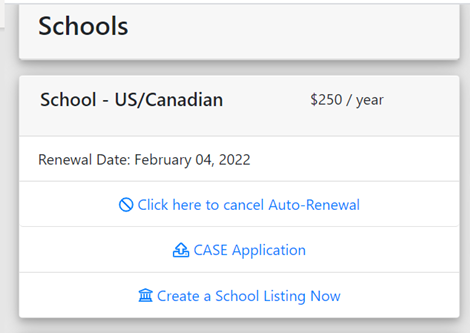
-
Fill out all areas of the school listings page. (This includes the yes/no section found on the right side of this document and a copy of your logo.)
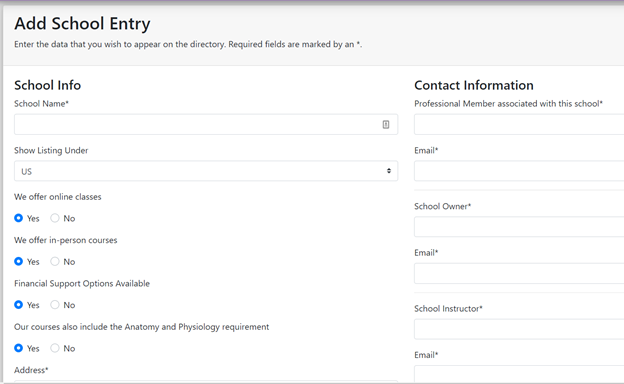
-
You can now go to to look up your approved school!
The Benefits You Get When You Are Level 2 or 3
Both levels can create their own find an aromatherapist listing, have discount opportunities, free calendar of events postings, professional & Product Liability Insurance Options. Also, after a year of membership and teaching aromatherapy, Level 2 and 3 members are eligible to apply to become a NAHA approved school, NAHA Approved Continuing Education Provider, and or Regional director.
-
More information about becoming a NAHA Approved School: https://naha.org/education/become-an-approved-school/
-
More information about NAHA Educational Standards: https://naha.org/education/standards/
-
More information about becoming a NAHA Approved Educational Provider: https://naha.org/education/become-an-approved-continuing-education-provider/
-
More information about becoming a Regional Director: https://naha.org/get-involved/become-a-naha-director/
Level 1: NAHA Certified Aromatherapist (NCA)® requirements:
-
Have attended and graduated from a NAHA Approved Level 1 aromatherapy training program, minimum 50 hours* or the equivalent.
-
Description found here: Become A Member Level 1
-
Standards found here: Educational Standards
-
-
Must show proof of completion of Anatomy & Physiology 1 from an accredited institution, or the equivalent class taken in addition to the Level 1 Course, from a NAHA approved school. If you are an existing health professional you will need to upload a copy of your degree certificate, current medical licensing, or unofficial transcripts for proof. Anatomy & Physiology Level 1 is a 3-4 credit undergraduate class which typically covers: Tissue & The Integumentary System; Skeleton, Joints & The Skeletal System; Muscle, Muscle Tissue & The Muscular System; Nervous Tissue & The Central Nervous System, The Peripheral Nervous System, The Autonomic Nervous System; The Endocrine System; Cellular Structure & Types, Basic Chemistry. Many universities and colleges offer this course in classrooms and online. 1 college credit = 15-16 classroom hours, or self-paced online which can often be completed more quickly.
-
Professional Business Policy, website, social media, and written materials must not contain promotion of unsafe and/or contraindicated use of essential oils and aromatherapy techniques.
*NOTE:This level of membership requires continuing education credits to remain active, in good standing. From the start date of NAHA Level 1 subscription members will be required to provide proof of completion of 5 NAHA approved continuing education hours (CEs) per year, or 10 CEs every 2 years. To learn more about membership renewal protocol please see: https://naha.org/membership/renew/
Level 2: NAHA Certified Professional Aromatherapist (NCPA)® Requirements:
-
Have attended and graduated from a NAHA approved Level 2 aromatherapy training program, minimum 200 hours**, or the equivalent.
-
Description found here: https://naha.org/membership/become-a-member/#level2
-
Standards found here: https://naha.org/education/standards/
-
-
Must show proof of completion of Anatomy & Physiology 1 from an accredited institution, or the equivalent class taken in addition to the Level 1 Course, from a NAHA approved school. If you are an existing health professional you will need to upload a copy of your degree certificate, current medical licensing, or unofficial transcripts for proof. Anatomy & Physiology Level 1 is a 3-4 credit undergraduate class which typically covers: Tissue & The Integumentary System; Skeleton, Joints & The Skeletal System; Muscle, Muscle Tissue & The Muscular System; Nervous Tissue & The Central Nervous System, The Peripheral Nervous System, The Autonomic Nervous System; The Endocrine System; Cellular Structure & Types, Basic Chemistry. Many universities and colleges offer this course in classrooms and online. 1 college credit = 15-16 classroom hours, or self-paced online which can often be completed more quickly.
-
Professional Business Policy, website, social media, and written materials must not contain promotion of unsafe and/or contraindicated use of essential oils and aromatherapy techniques.
*Note: This level of membership requires continuing education credits to remain active, in good standing. From start date of NAHA Level 2 subscription members will be required to provide proof of completion of 10 NAHA approved continuing education hours (CEs) per year, or 20 CEs every 2 years. To learn more about membership renewal protocol please see: https://naha.org/membership/renew/
Level 3: NAHA Certified Clinical Aromatherapist (NCCA)® Requirements:
-
Have attended and graduated from a NAHA approved Level 3 Aromatherapy Training Program, minimum 300 hours**, or the equivalent.
-
Description found here: https://naha.org/membership/become-a-member/#level3
-
Standards found here: https://naha.org/education/standards/
-
-
Minimum of 1 year of direct clinical Aromatherapy experience. Clinical experience can be obtained by working in a Holistic Healing Center, Integrative Medicine Facility or Traditional Medical Center that utilizes aromatherapy as a healing modality. Hospital work is not required but may be counted toward clinical experience if aromatherapy is used as a healing modality. Proof of clinical experience documentation may be in the form of typed list of clinical aromatherapy hours on professional letterhead and signed by clinic/center coordinator, and or the same list from your private consulting business.
-
Must show proof of completion of Anatomy & Physiology 1 & Advanced Pathophysiology course from an accredited institution, or the equivalent class taken in addition to the Level 3 Course, from a NAHA approved school. Anatomy & Physiology Level 1 is a 3-4 credit undergraduate class which typically covers: Tissue & The Integumentary System; Skeleton, Joints & The Skeletal System; Muscle, Muscle Tissue & The Muscular System; Nervous Tissue & The Central Nervous System, The Peripheral Nervous System, The Autonomic Nervous System; The Endocrine System; Cellular Structure & Types, Basic Chemistry. Advanced Pathophysiology is a 3-4 credit graduate level class which typically advances knowledge of anatomy and physiology while explaining the mechanisms of diseases and pathophysiological conditions affecting the integumentary system, the circulatory system, the reproductive system, the musculoskeletal system, the lymphatic/immune system, the endocrine system, the nervous system, the urinary system, and the digestive system. Many universities and colleges offer this course in classrooms and online. If you are an existing health professional, you will need to upload a copy of your unofficial transcripts for proof.
-
Professional Business policy, website, social media, and written materials must not contain: promotion of unsafe and/or contraindicated use of essential oils and aromatherapy techniques.
*NOTE: This level of membership requires continuing education credits to remain active, in good standing. From the start date of NAHA Level 3 subscription members will be required to provide proof of completion of 15 NAHA approved continuing education hours (CEs) per year, or 30 CEs every 2 years. To learn more about membership renewal protocol please see: https://naha.org/membership/renew/
How To Renew A Membership After A Payment Lapse
-
From naha.org click on Membership Login, found at the top right corner of your webpage.
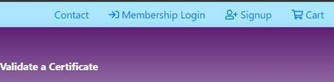
-
Fill out the email address and selected password. Then click Log In to gain access to your account information.
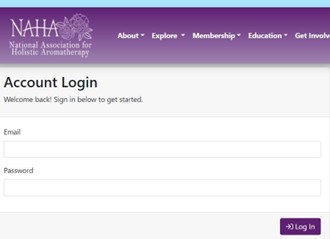
-
Forgot your password? Nothing to worry about. Simply scroll below account login, enter your email address, and click Reset Password.

-
This will send a link to your email to set up a new password. When setting up a new password please be sure to write it down or save it to your preferred browser.
-
Once logged in look for the Account Navigation box to the right. Click on Subscriptions and Billing.
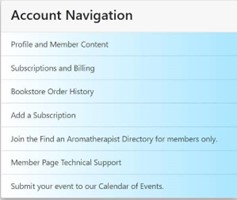
-
On the next page select the plan you are eligible for! Below we included links to help you decide what eligibility you fall into.
-
Eligibility for membership plans Click Here.
-
Eligibility for school plans Click Here.
-
Eligibility for NACEP plans Click Here.
-
-
Look for Certificate and Seals and click on Please complete the membership application.
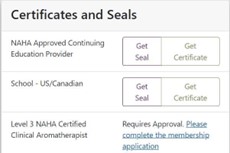
-
Please fill out all areas pertaining to your level. Once submitted an email will come from NAHA stating that your membership information has been received and to allow 3-5 business days for review. If you have additional questions or concerns, please email info@naha.org.
How do I manage auto-renewal?
-
Log into your member account home page.
-
From Account Navigation click on Subscriptions and Billing.
-
Each subscription will either say click here to enable auto-renewal or click here to cancel auto-renewal.
For additional questions or concerns please email info@naha.org.
How Do I Reduce The File Size?
(Big thanks to google and the authors of each article!)
1. First check on file type docx, Jpeg, PDF or png. This usually shows up at the end of each saved document name.
Example below
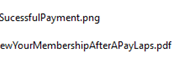
2. Based on the type of file you are working on here is a list of articles that will help you reduce the size of your file.
-
How to compress PDF's on an iPad. Click Here for Article
-
How to open ZIP files on your iPhone, iPad, or iPod touch. Click Here for Article
-
3 ways to Reduce PDF File Size:(File type PDF) Click Here for Article
-
How do I reduce the File Size of an image?(File types of JPG, GIF, & PNG) Click Here for Article
-
How To Reduce the file size of Microsoft Word. File type is docx(2 versions Office 2013 – 2016 vs Newer versions) Click Here for Article
If you still have questions or concerns, please email info@naha.org
I'm an active member. Where do I find the NAHA Journals?
Active members have access to NAHA webinars, journals, & Ebooks!
1. log into your naha account.
2. scroll down to the webinars and the Journal listings are found on the right.
My Payment Failed. Will it Retry the Charge?
Our billing system does have a retry payment feature programmed to retry at 3 days then 5 days after each failed payment attempt.
How to change my email address
1. Log into your naha account. https://naha.org/account
2. Click on updated and edit your profile information.
3. Update your email from the email field.
4. Put in your current password and click update profile.
What is the difference between the free listing and premium listing?
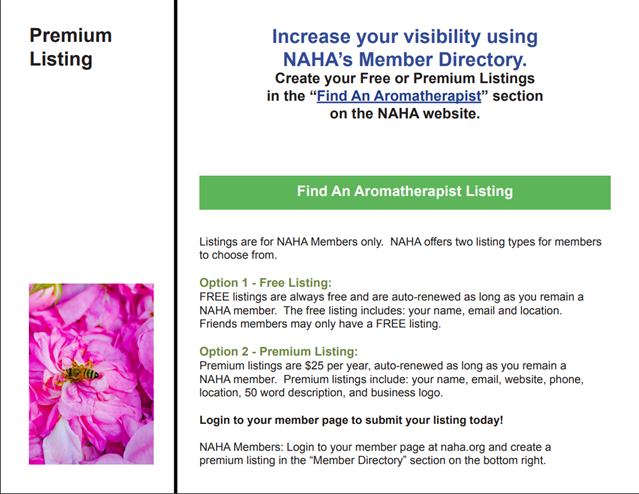
Why am I not Receiving NAHA Emails?
To ensure that emails from "@naha.org" are delivered to your inbox instead of being marked as junk or spam, you can follow these general instructions:
1. Add "@naha.org" to Your Contacts or Safe Sender List:
- Open your email client or service provider (e.g., Gmail, Outlook, Yahoo Mail).
- Navigate to your Contacts or Address Book.
- Add a new contact or safe sender entry with the email address "@naha.org".
- Save the changes.
2. Mark Previous Emails from "@naha.org" as Not Spam:
- Check your spam or junk folder for any emails from "@naha.org".
- If you find any, mark them as "Not Spam" or "Not Junk".
- This action helps your email client or service learn that emails from "@naha.org" are not spam.
3. Create an Email Filter (if applicable):
- Some email services allow you to create filters or rules to manage incoming emails.
- Create a filter that automatically sends emails from "@naha.org" directly to your inbox.
- Consult your email service's documentation for specific instructions on setting up filters.
4. Check Email Settings:
- Review your email settings for any options related to spam or junk mail filtering.
- Adjust these settings to ensure that emails from "@naha.org" are not being filtered out.
5. Whitelist "@naha.org" Domains/IPs (for advanced users or system administrators):
- If you manage email servers or have advanced access to email settings, consider whitelisting the "@naha.org" domain or IP addresses.
- This ensures that emails from "@naha.org" are not blocked at the server level.
6. Contact Your Email Provider's Support:
- If you're still experiencing issues receiving emails from "@naha.org" despite taking the above steps, contact your email provider's support team.
- They may be able to assist you further in ensuring that emails from "@naha.org" are properly delivered to your inbox.
By following these steps, you should be able to prevent emails from "@naha.org" from being sent to your junk or spam folder and ensure they are delivered to your inbox.
How Can I add my Event to Calendar of Events?
- You must have an active & approved Level 2, 3, Business, Donor, and or Grand Donor membership with NAHA.
- Make sure you are sucessfully signed into your account. https://naha.org/account .
- Click on Submit your event to our Calendar of Events.
- Fill out completely to submit the event.
*Note: When submitting the event calendar of events may go to an error page. Don't fret, you may need to click the referesh button a hand full of times to submit. Calendar of events must be approved to appear.
How do I Update my Profile Information?
1. Log into your NAHA Account.
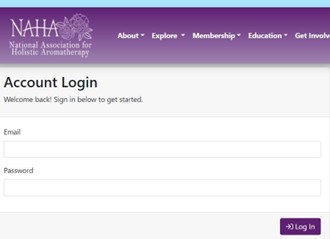
2. In your personal info box click Update or Edit your Profile Information.
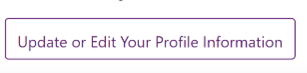
3. Add, correct, or update your profile information.
4. Make sure you fill out your current password toward the bottom of your page before you click Update Profile.
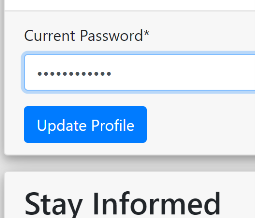
If you are still expiriencing problems updating your profile please email us at info@naha.org.
Stay Informed
Not a member yet but would like to stay up to date with NAHA? Considering joining but would like to explore the National Association for Holistic Aromatherapy more? Join our e-newsletter today and stay in touch.
Get in Touch
Our office hours are 9 am to 5 pm Mountain time, Monday - Friday.
National Association for Holistic Aromatherapy
6000 S. 5th AvePocatello, ID 83204
208-232-4911
Browse Our Content
Search the Site
Let's Get Social
Copyright © 2024 National Association for Holistic Aromatherapy. All rights reserved.
The National Association for Holistic Aromatherapy is a 501(c)3 non-profit association.
All material provided on this website is provided for informational or educational purposes only, and is not intended as a substitute for the advice provided by your healthcare professional or physician.